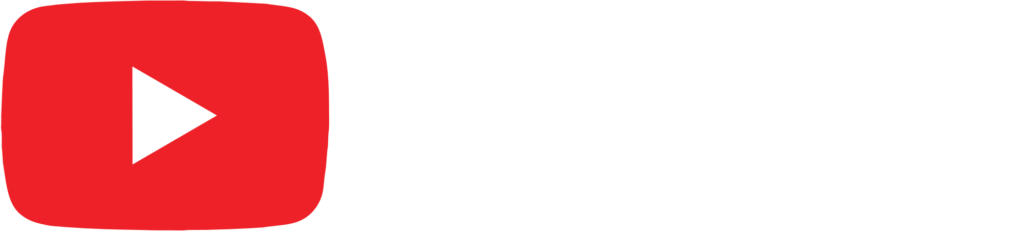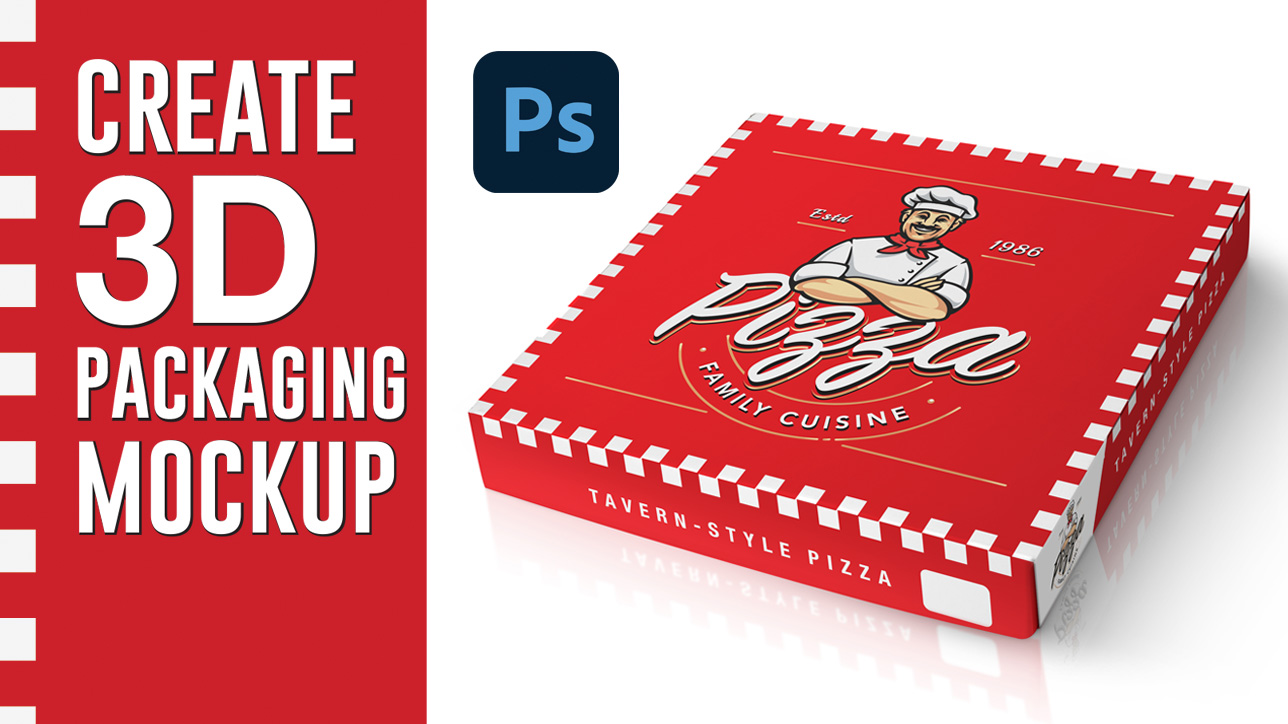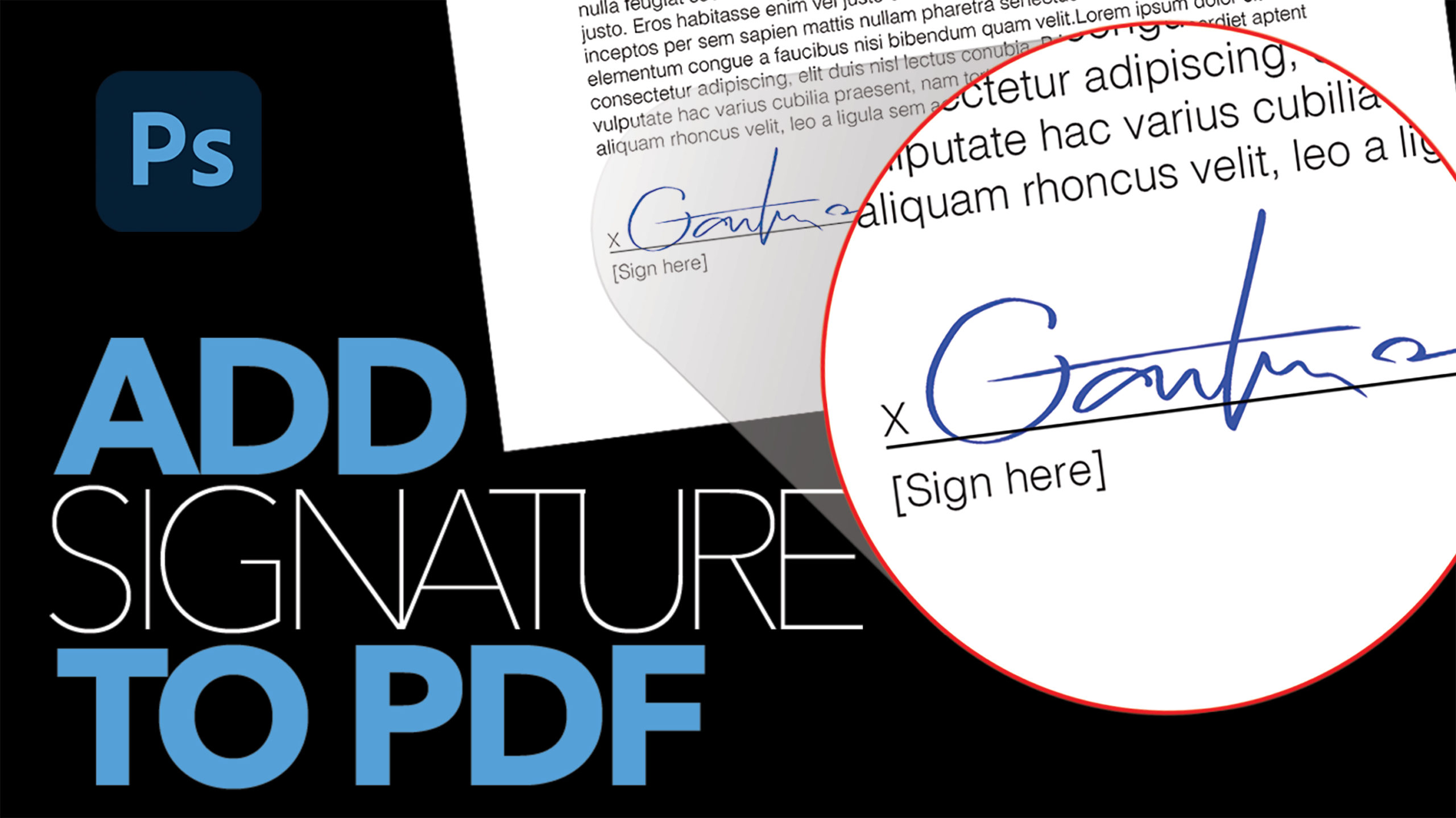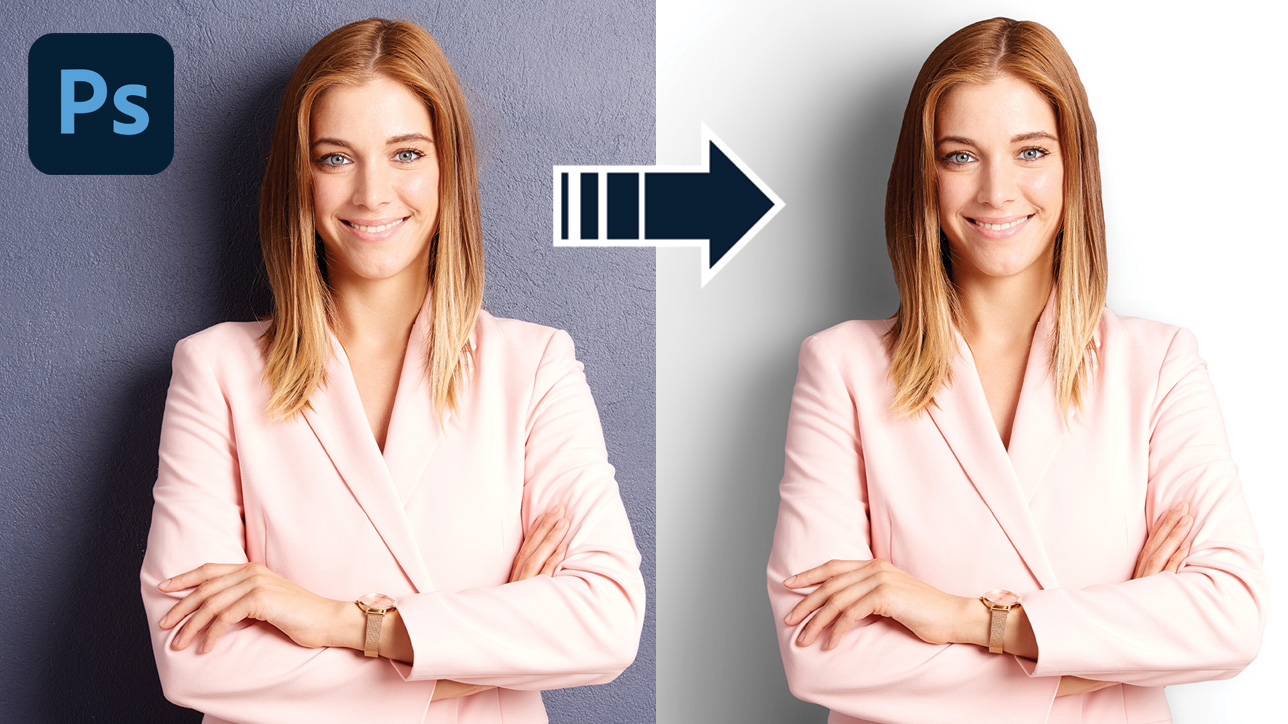
Master the Pen Tool in Photoshop in Under 20 Minutes

by Vince DePinto
The Pen Tool is one of the most powerful tools in Photoshop. We will cover all the basics of the Pen Tool in this video, such as how anchor points work, creating a path, making simple shapes, and how to cut out an object from an image. We will learn these nice and slow, step by step. Hope you find something useful in this video!
Timestamps:
0:30 Pen tool introduction and basics
2:49 How to outline a circle
5:43 Concept of vector art
8:30 How to outline a heart
11:35 Outline a mug and remove background
Related Videos:
Create a White or Colored Background in Photoshop https://youtu.be/81b7isVvxAk
Crop and Resize Image in Photoshop
https://youtu.be/2rQld9vLXyM
Create 3D Packaging Mockup in Photoshop (with Shadow & Reflection) https://youtu.be/nEUOQclJ95A
Sample Image Used in this Tutorial