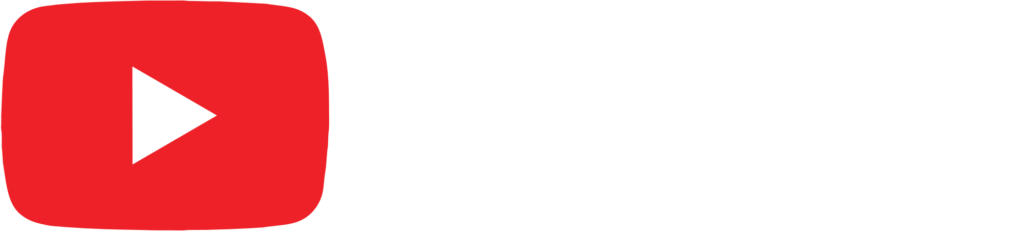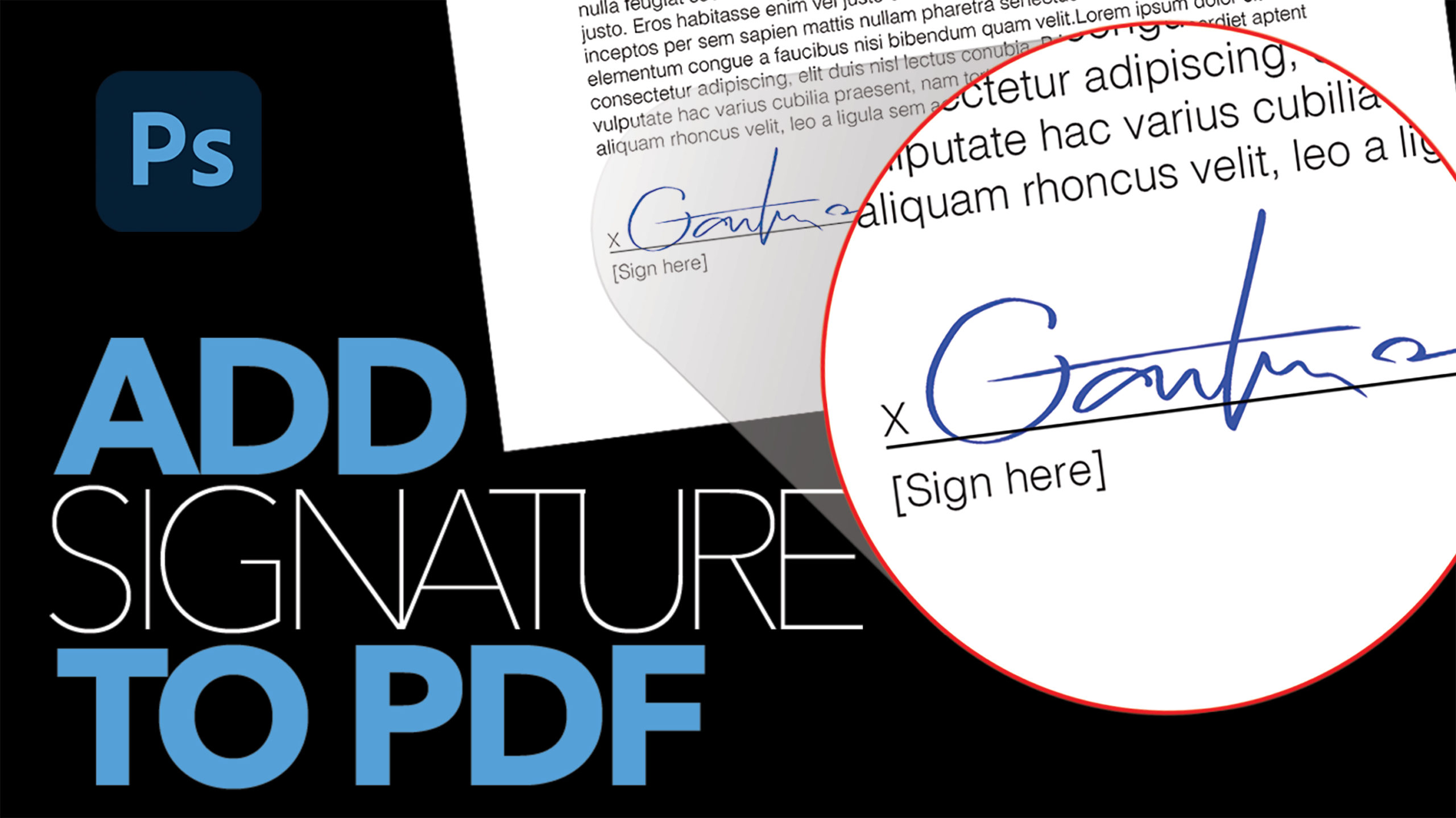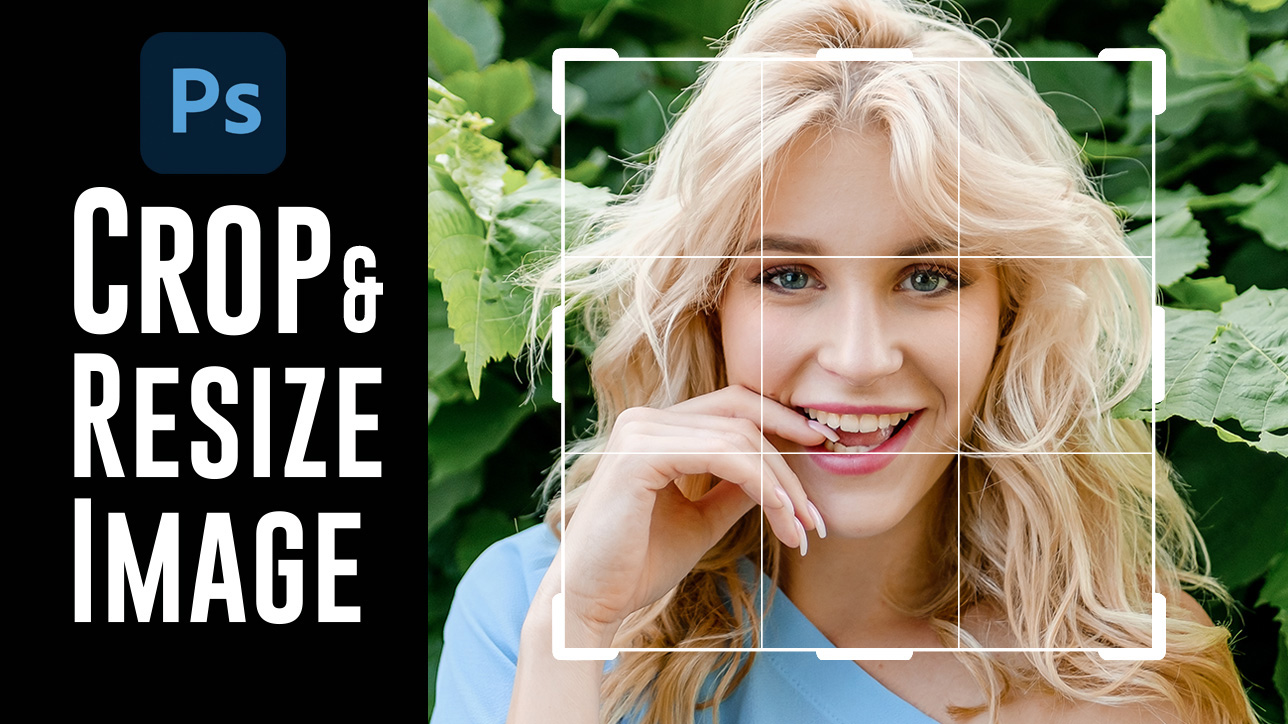
Crop Your Profile Image to a Circle with Photoshop

by Vince DePinto
In today’s Photoshop tutorial, we will learn how to use Photoshop to view, crop, adjust, and resize your social media profile image.
We are going to use Crop tool, Elliptical Marquee tool, and Layer Mask to view our profile image in a circle, and further adjust it to make sure it is what you like. At the end, we will save the file as JPEG or PNG in the right size for your social media platform.
The tools and techniques used in this video are very easy to learn, and they are perfect for Photoshop beginners. Hope you enjoy today’s Photoshop tutorial. See you next time!
Timestamps:
0:22 Use Crop Tool to Crop Your Image to 1:1 Square
2:01 Use Elliptical Marquee Tool and Layer Mask to View Image in Circle 3:18 Use Transform Tool to Adjust Your Profile Image
5:28 Save Profile Image for Web in PNG or JPEG Format
Related Videos:
Crop and Resize Image in Photoshop
https://youtu.be/2rQld9vLXyM
Create PNGs in Photoshop for Your WordPress Website
https://youtu.be/O-Vlm0LPyCM
Sample Images Used in this Tutorial