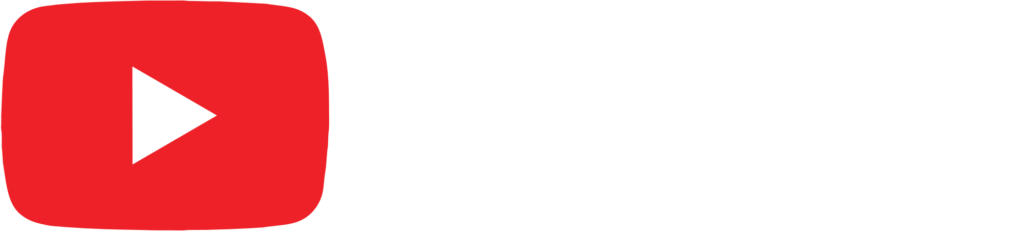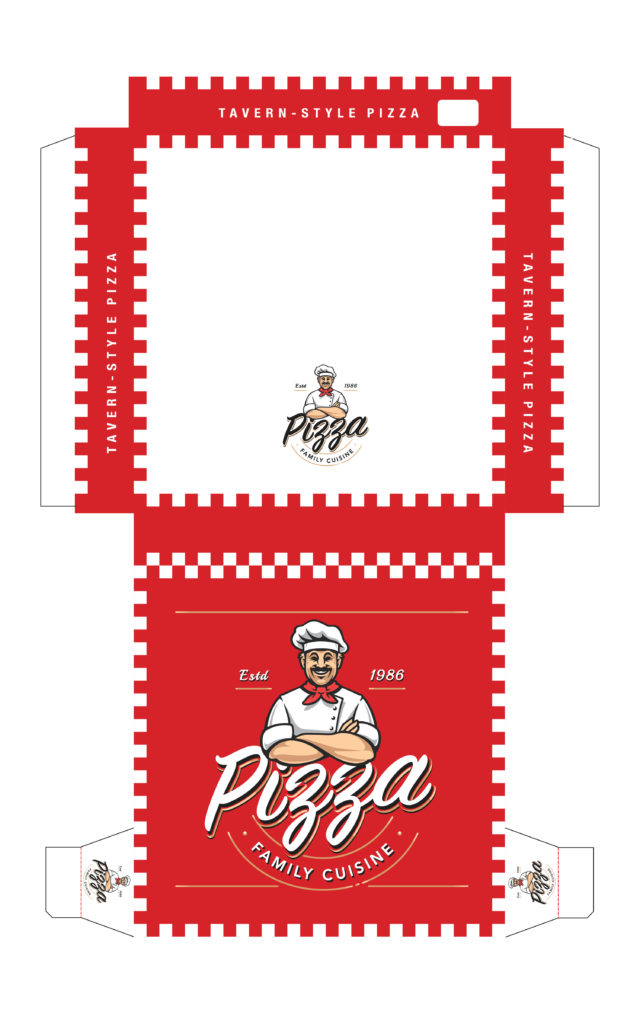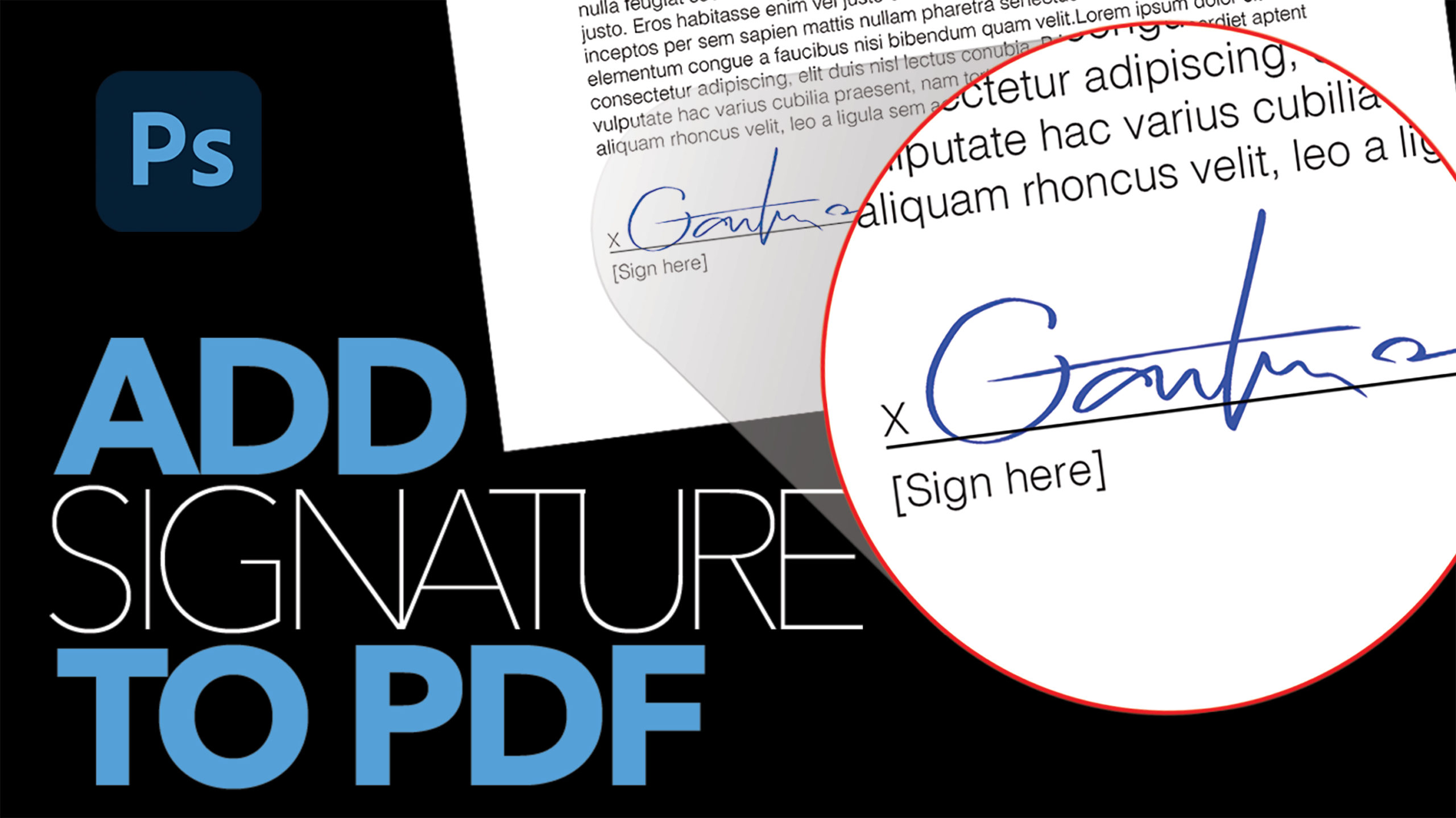Create 3D Packaging Mockup in Photoshop (with Shadow & Reflection)

by Vince DePinto
We will be learning how to create a realistic 3D packaging mockup in Photoshop.
Materials that we need:
1. JPEG image of packaging design(Other formats such as PDF or Adobe Illustrator file will work as well)
2. Image of an actual package(A white box or a container.)
In this process, we will bring the flatten JPEG image in Photoshop, and use the parts needed to put them on the actual white package. We will do it one layer at a time until the white package is fully covered. We will also learn how to use the original shadow of the package, and add our preferred shadow and reflection in order to make the 3D mockup more appealing.
Photoshop tools and fundamentals that we need:
Pen Tool, Gradient Tool, Transform, Layer Masks, Gaussian Blur, Levels, Curves Adjustment Layer, etc.
Hope you enjoy this video and learn something new today!
Timestamps:
0:26 Bring in Parts of JPEG Image and Lay Them on Actual Package
14:27 Create a Custom Shadow for Package Mockup
19:07 Create Reflection for Package Mockup
Related Videos:
Introduction to Pen Tool:
https://www.youtube.com/watch?v=OGa3J…
Blend Your Logo onto a Shirt Realistically in Photoshop
https://youtu.be/vCYN8Uep-Zo
Blend a Graphic onto Any Objects in Photoshop
https://youtu.be/o-7TzltqD2w
Sample Images Used in this Tutorial