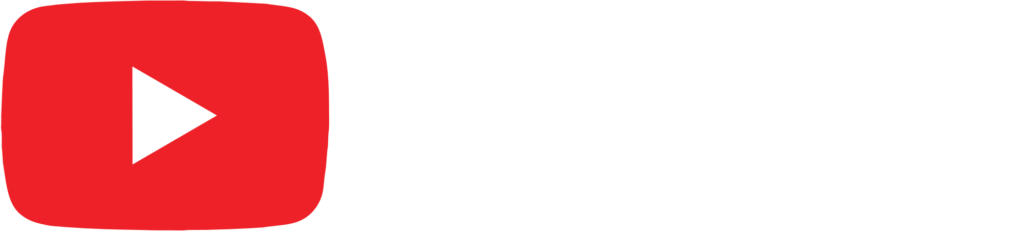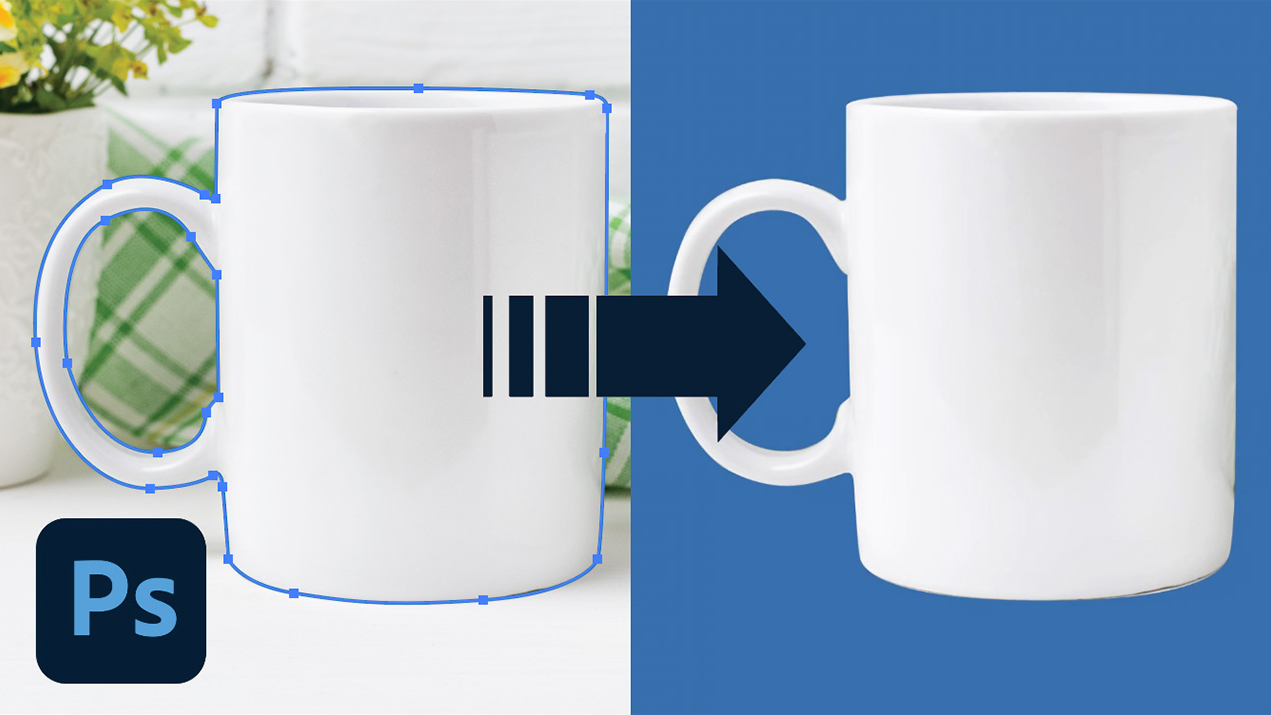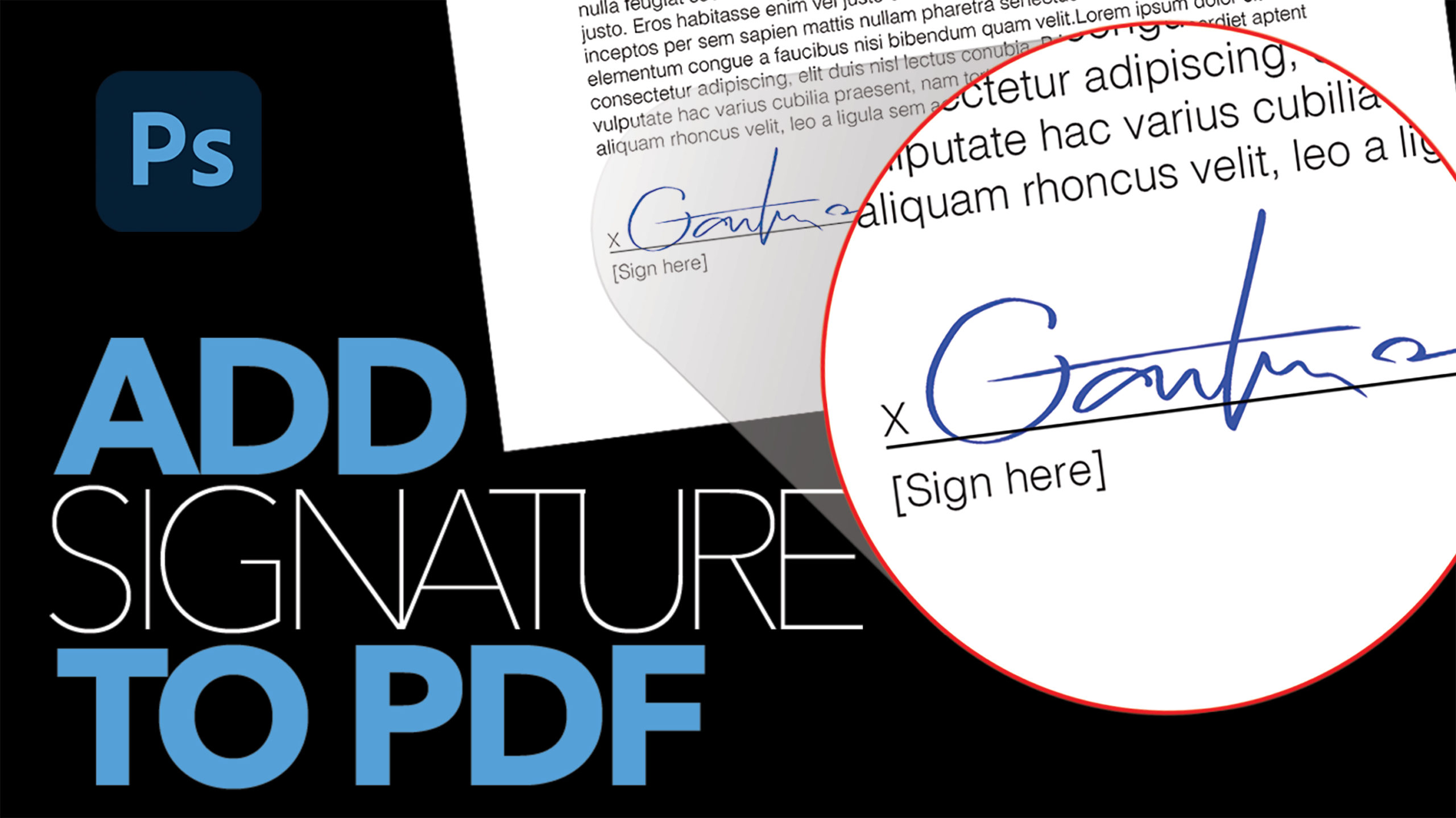Turn Your Image Into Colored Graphic in Photoshop

by Vince DePinto
In this Photoshop tutorial, we will create a high contrast colored graphic from an image. The process seems a little complicated but actually it is fairly simple. The theory is to remove all original colors, emphasize darks and lights, and add your favorite colors. It’s that simple!
We will learn how to use fundamentals such as Hue & Saturation, Curves, Levels, as well as Dodge and Burn tools to deal with colors. We will also use a variety of blend modes to create the best result for your liking!
Hope you like this video and learn something new today!
Timestamps:
0:22 Remove Original Colors of Image and Add Your Own Colors
6:03 Create Black and White High Contrast Effect
10:45 Make Further Adjustments to Finalize Colored Graphic
Related videos:
Introduction to Pen Tool:
https://www.youtube.com/watch?v=OGa3J…
Change Color of Clothes to Any Color in Photoshop
https://youtu.be/S4ovejgJqRY
Image Sourced from iStockPhoto.
Sample Images Used in this Tutorial