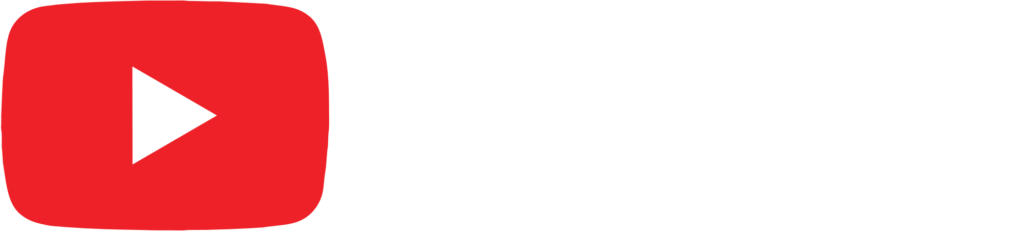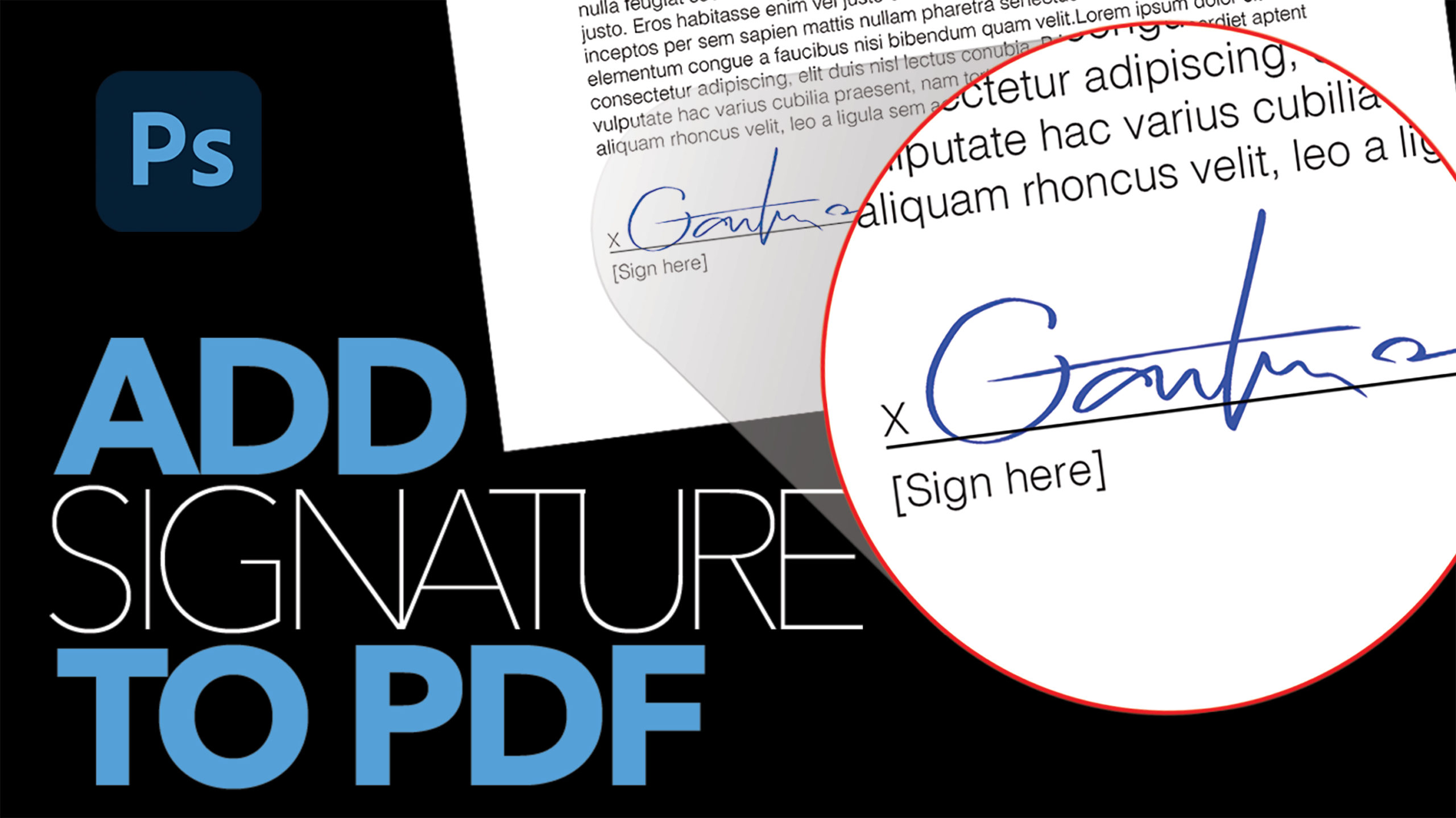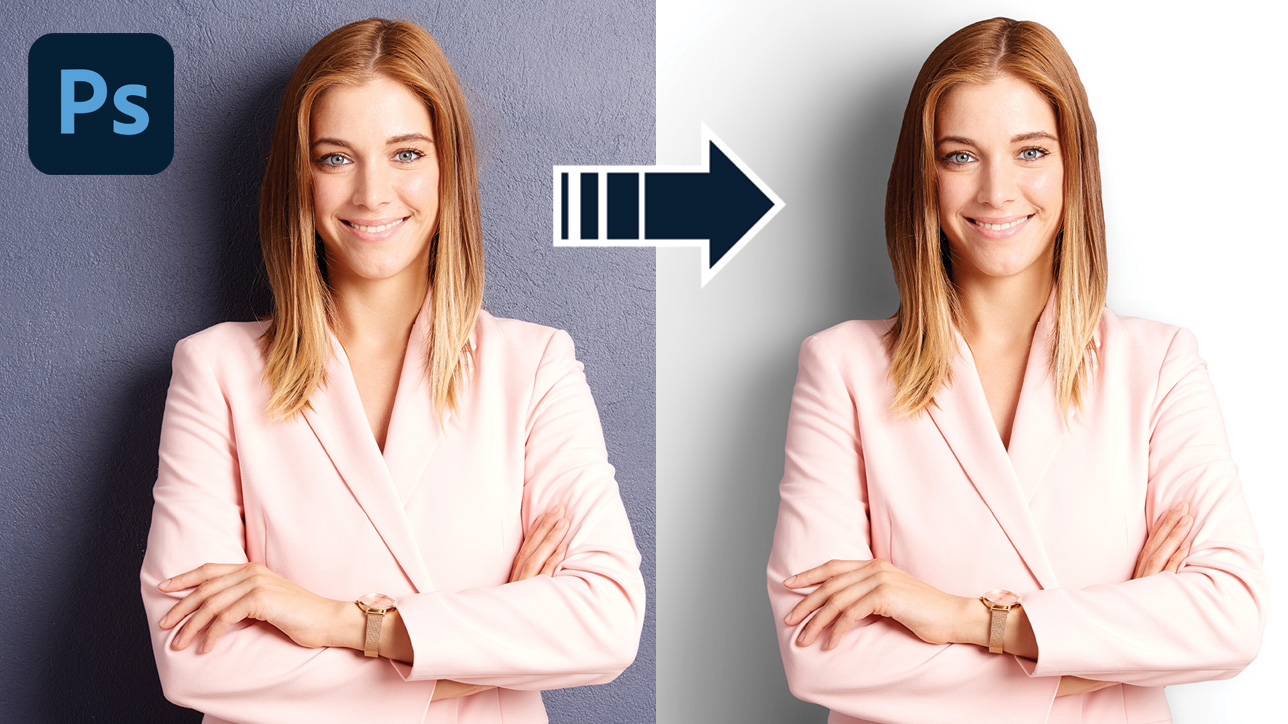
Remove Anything from an Image in Photoshop | 3 Useful Techniques

by Vince DePinto
In a nutshell, removing objects or people from an image is magical and fun. In this video, we will be using 3 simple techniques to remove anything from an image in Photoshop. The tools that we will use are Clone Stamp Tool, Content-Aware Fill, Layer Masks, Pen Tool, and the Gradient Tool.
We will show problems often occurred when we try to remove something from an image as well as easy ways to solve them. Sometimes it can be difficult and needs patience. But once you’ve tackled them piece by piece, you will be proud of what you’ve accomplished 😀
Hope you learn something new today!
Timestamps:
0:26 Use Clone Stamp Tool to Remove a Light Pole
6:04 Use Content-Aware Fill to Remove a Person
7:21 Use Different Techniques to Remove Multiple Objects
Related Videos:
Introduction to Pen Tool:
https://www.youtube.com/watch?v=OGa3J…
Create a White or Colored Background in Photoshop
https://youtu.be/81b7isVvxAk
Select Hair and Change Background in Photoshop
https://youtu.be/q-TYAU_wv3E
Sample Images Used in this Tutorial