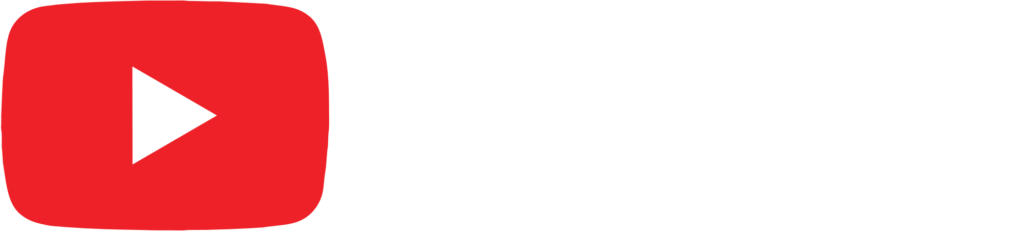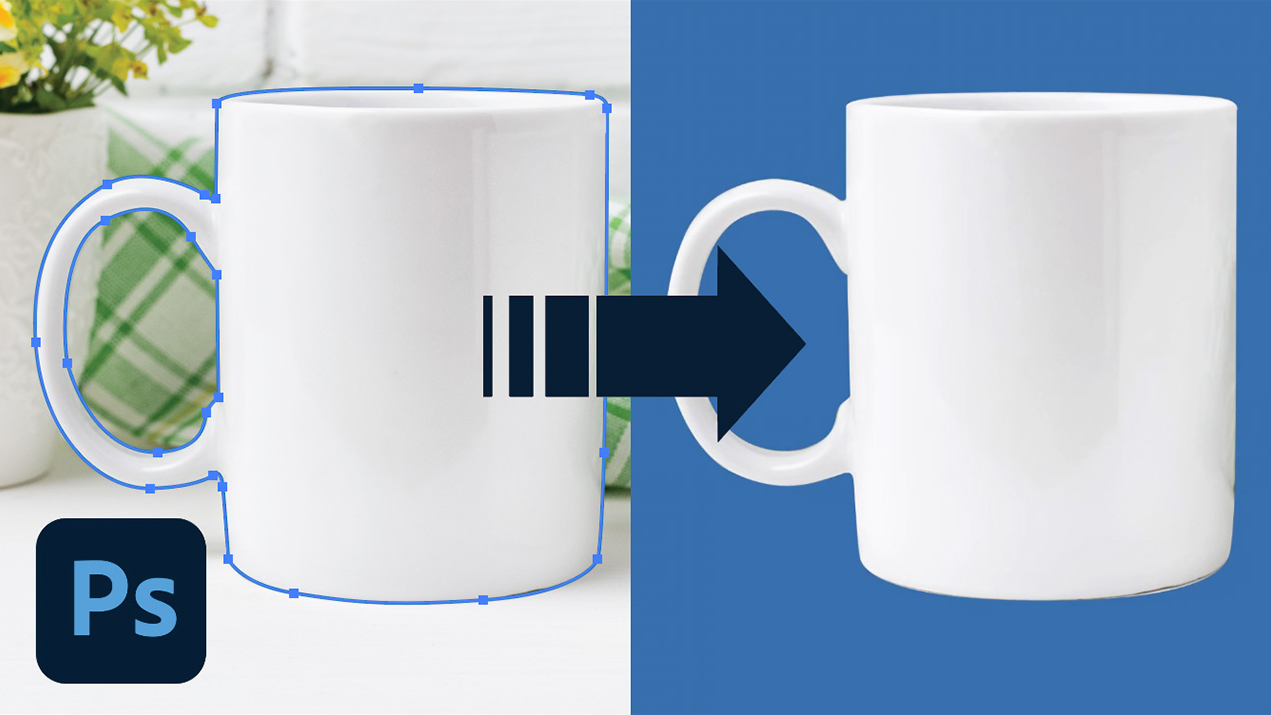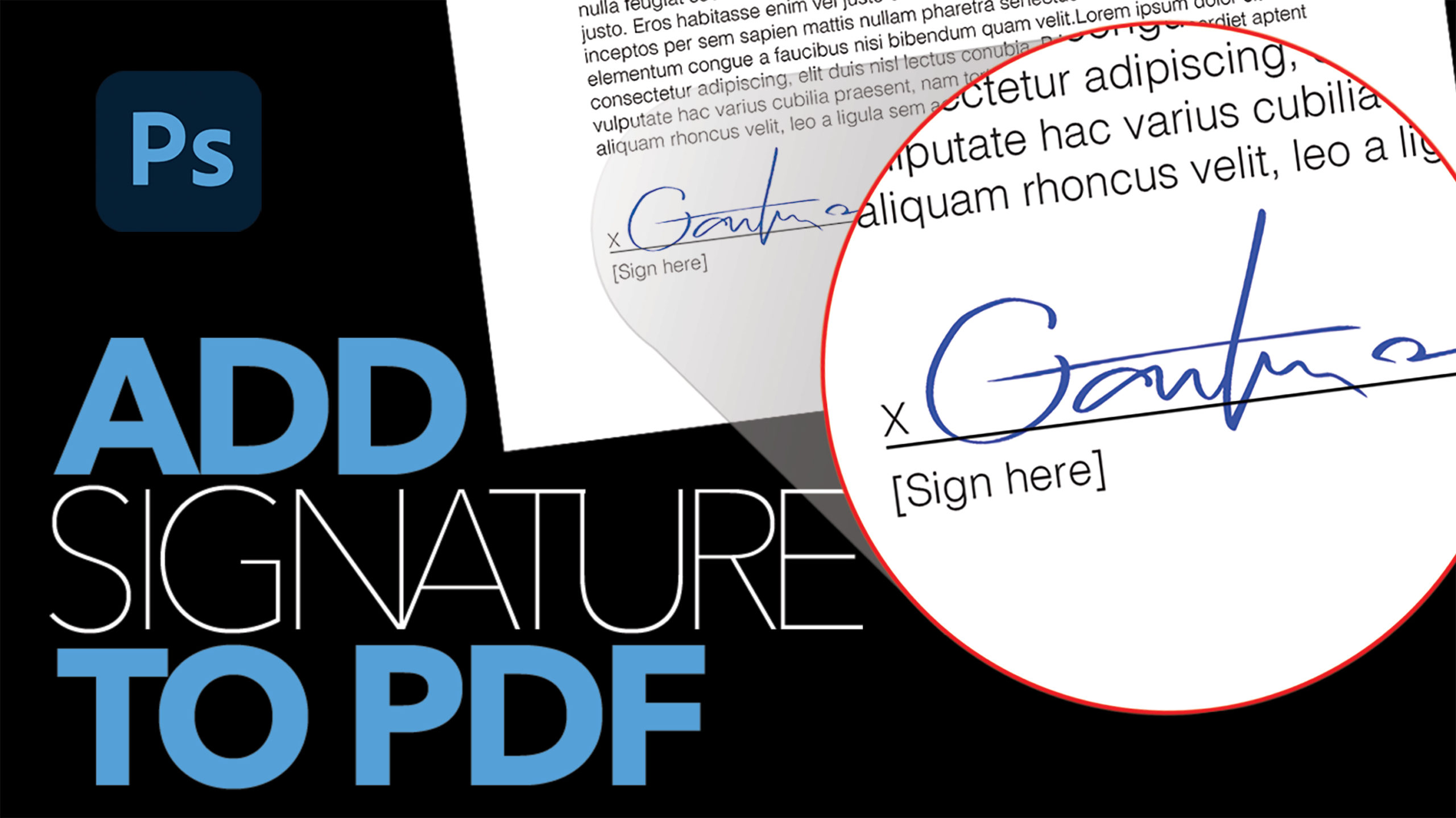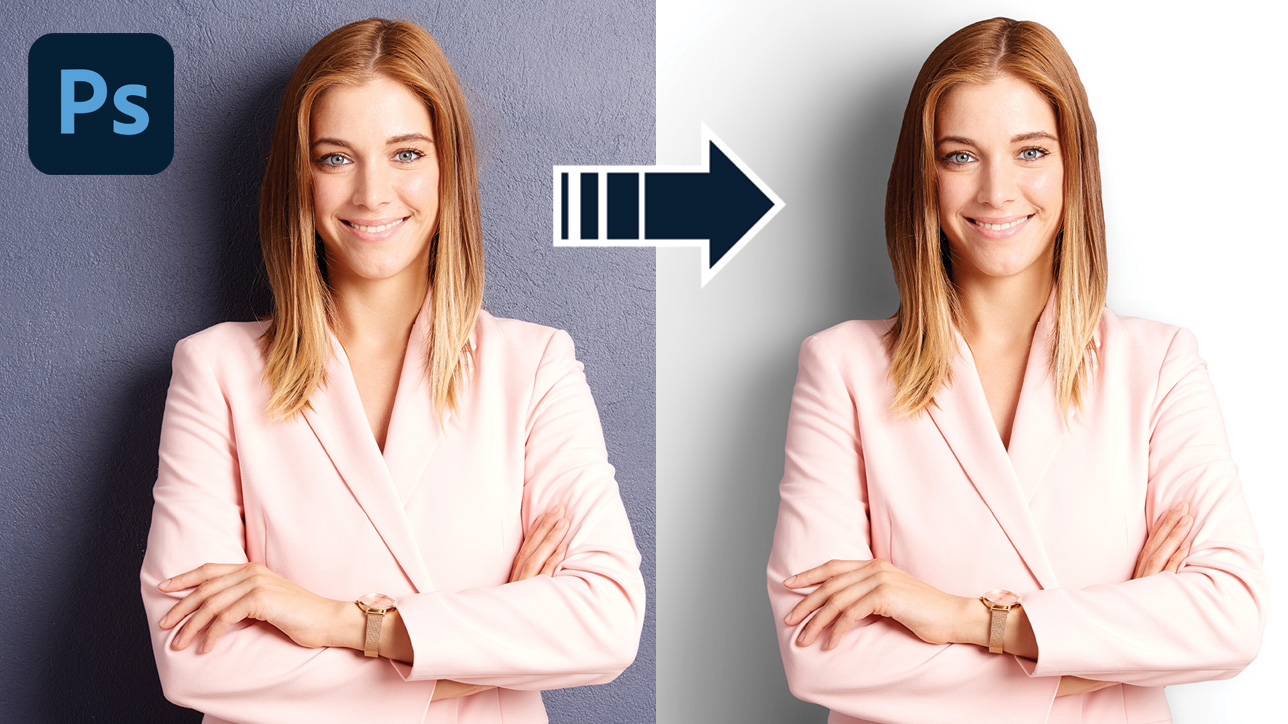
How to Blur Background in Photoshop

by Vince DePinto
Easily blur the background of a photo and bring the subject in focus, nice and crisp! In this Photoshop tutorial, we are going to learn how to blur the background of a selfie or a photo, and try our best to bring out hair and fuzzy clothes from a complicated background.
The techniques and tools we will be using are Pen tool, Gaussian Blur, Layer Masks, Select and Mask, and Brush tool. The Select and Mask is a great and simple function to bring out fuzzy clothing materials and even frizzy hair. And we will learn how to use Layer Masks and Brush tool to manually bring out most of the wispy hair when Channels is not the optimal function for hair selection.
Hope you like this video and learn something new today!
Timestamps:
0:35 Use Path and Gaussian Blur to Blur Background
3:32 Use Select and Mask to Select Fuzzy Cloth
8:58 Manually Bring Out Hair from Blurred Background
Related Videos:
Introduction to Pen Tool:
https://www.youtube.com/watch?v=OGa3J…
Create a White or Colored Background in Photoshop
https://youtu.be/81b7isVvxAk
Sample Images Used in this Tutorial