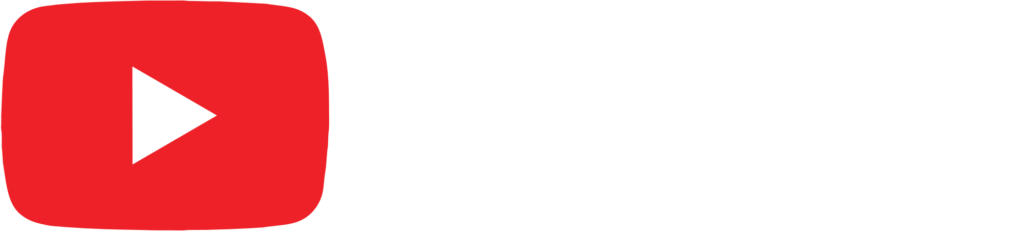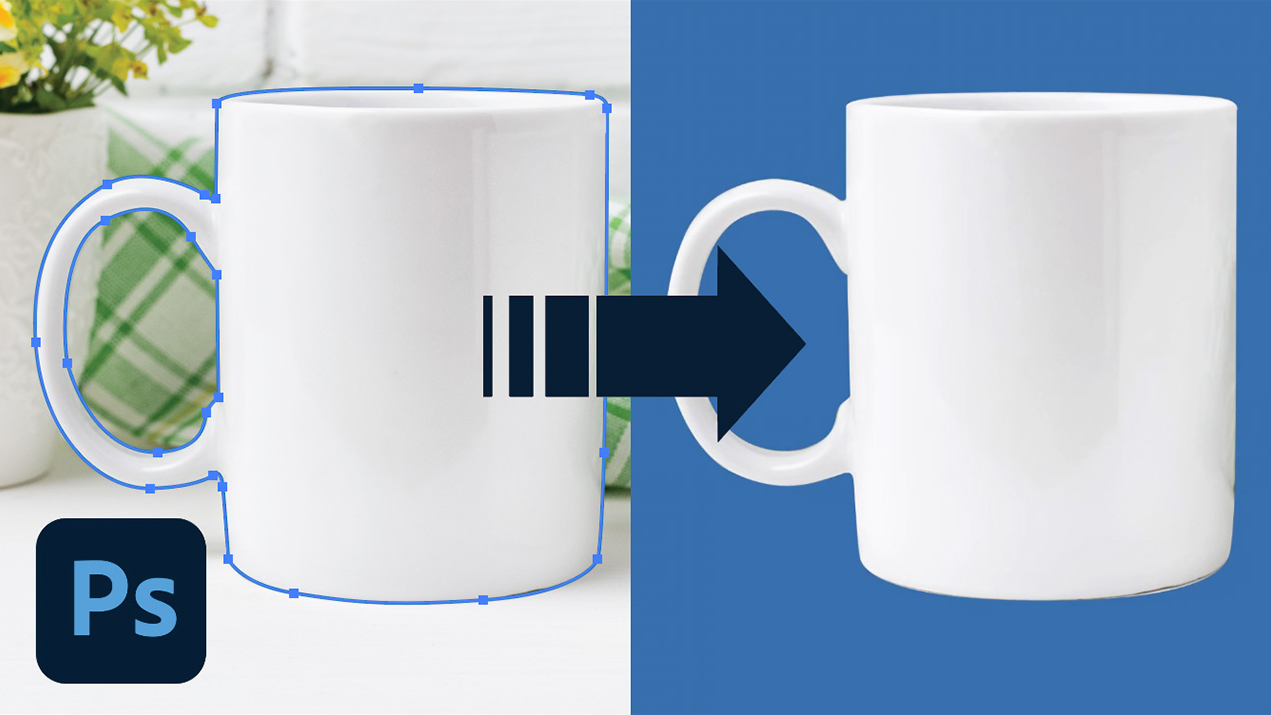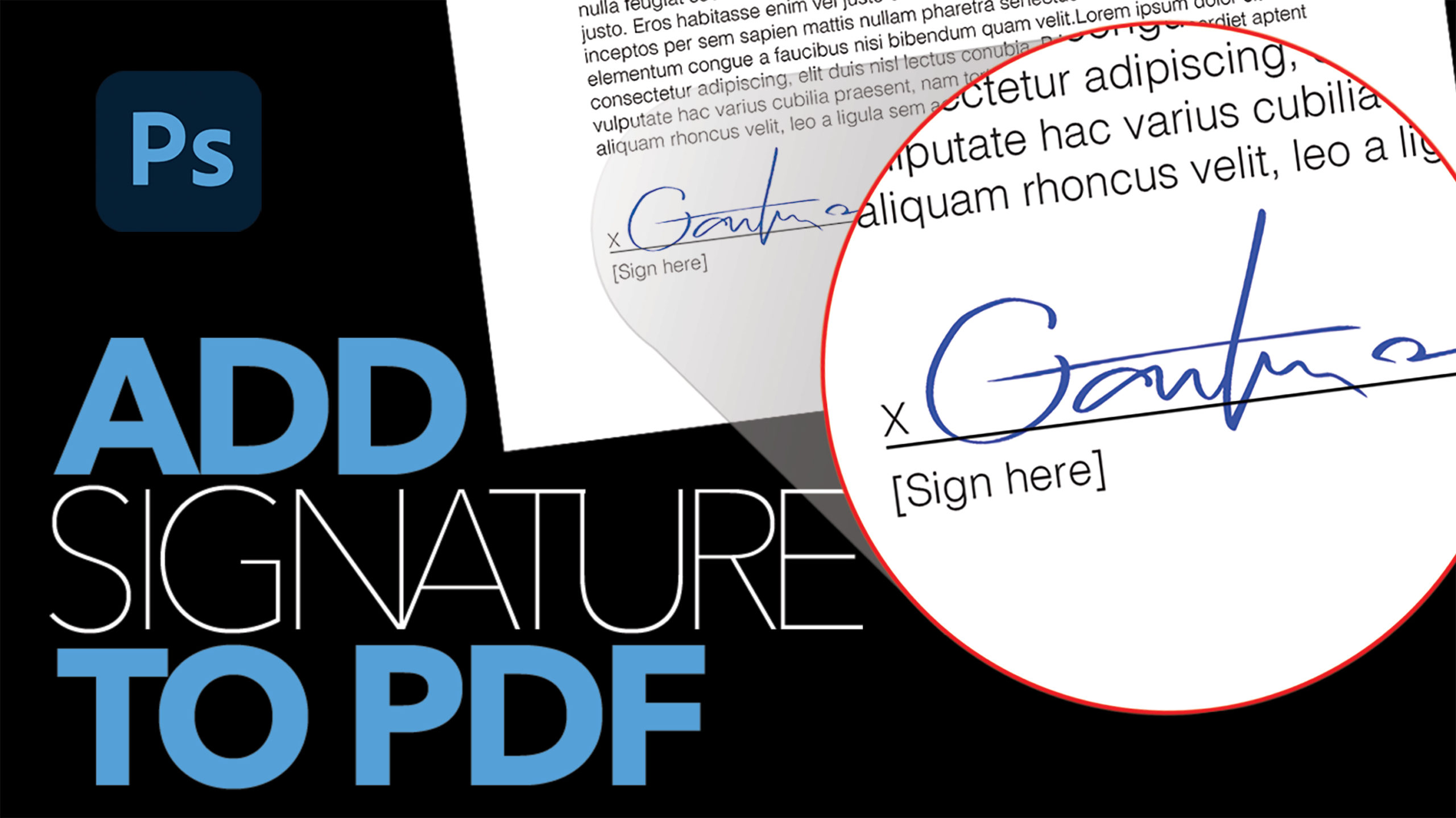Create Cyborg Effect in Photoshop

by Vince DePinto
Let’s learn how to create cyborg or human robot effect from any of your images in Photoshop. In this Photoshop tutorial, we are going to use some simple techniques to create a cyborg-look grid for the skin, and try to break apart some skin area to make your piece pop out.
Tools we are going to use: Pen tool, Gradient tool, Bevel & Emboss, Layer Masks, Adjustment Layers, etc. Also, a little bit of patience is needed to make your cyborg effect extra cool:) We are going to do it slowly, step by step. Hope you like this Photoshop tutorial and learn something new today!
Timestamps:
0:16 Create Cyborg-look Grid for Skin Part I – Draw Path and Stroke Path 3:46 Create Cyborg-look Grid for Skin Part II – Add Bevel & Emboss
12:24 Create Skin Detachment Part I – Remove Skin and Add Shadow
18:18 Create Skin Detachment Part II – Add Thickness to Skin and Eyebrow
26:08 Create depth of field on the object to match background
Related video:
Master the Pen Tool in Photoshop in Under 20 Minutes
https://www.youtube.com/watch?v=OGa3J…
How to Remove Background and Add A New Shadow in Photoshop
https://www.youtube.com/watch?v=yVGw1…
Blend Subject with New Background in Photoshop | Image Compositing
https://youtu.be/r2Z3ba-__ag
Sample Images Used in this Tutorial