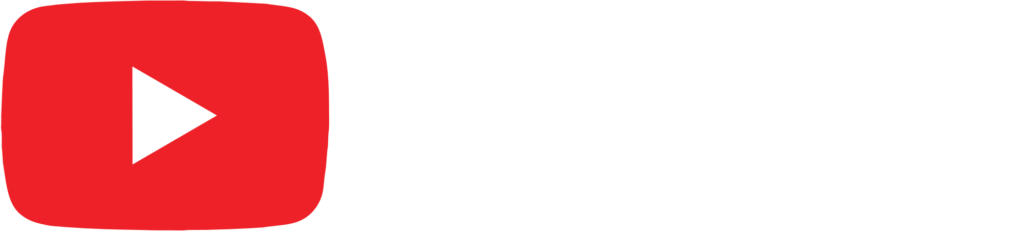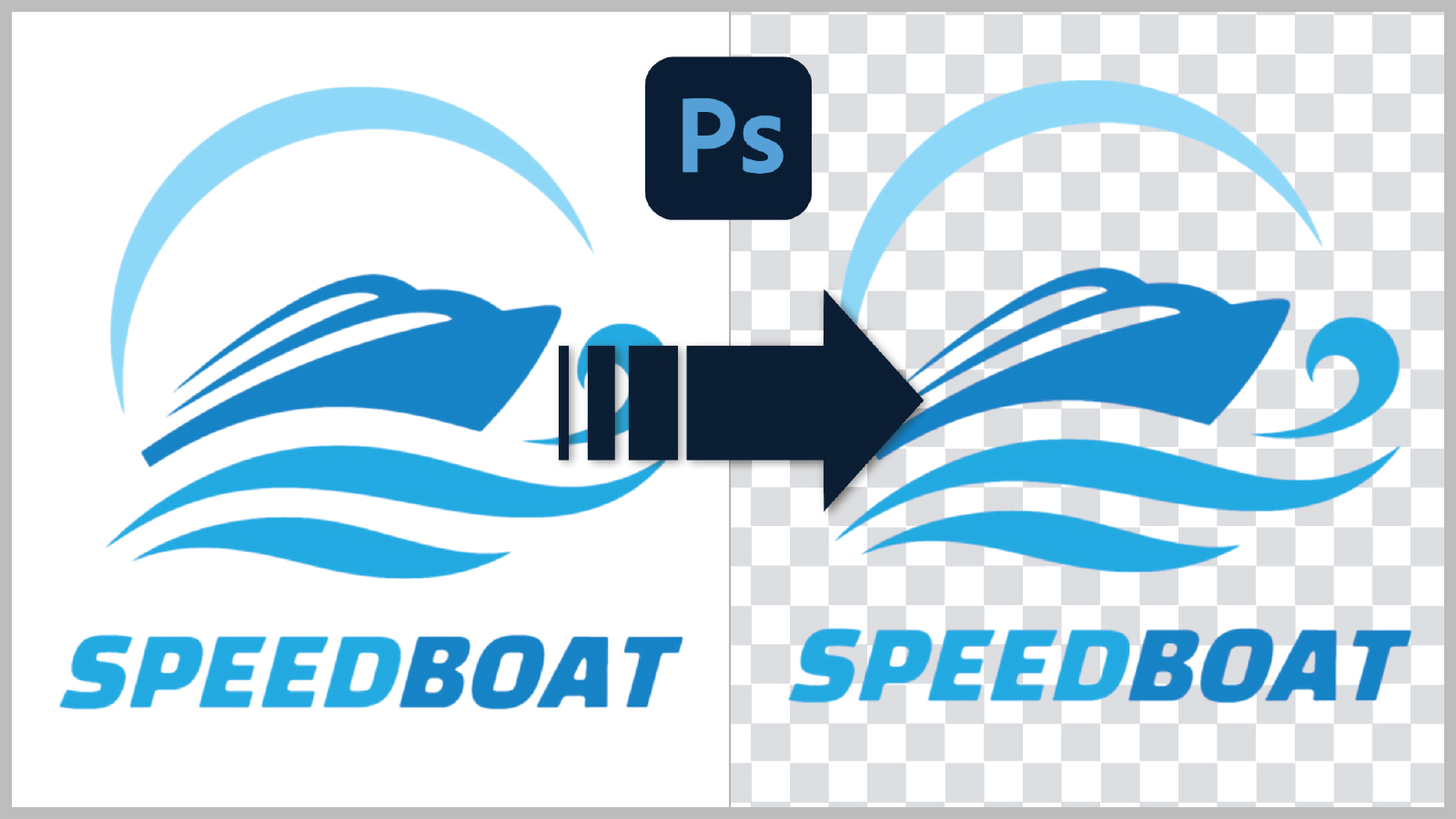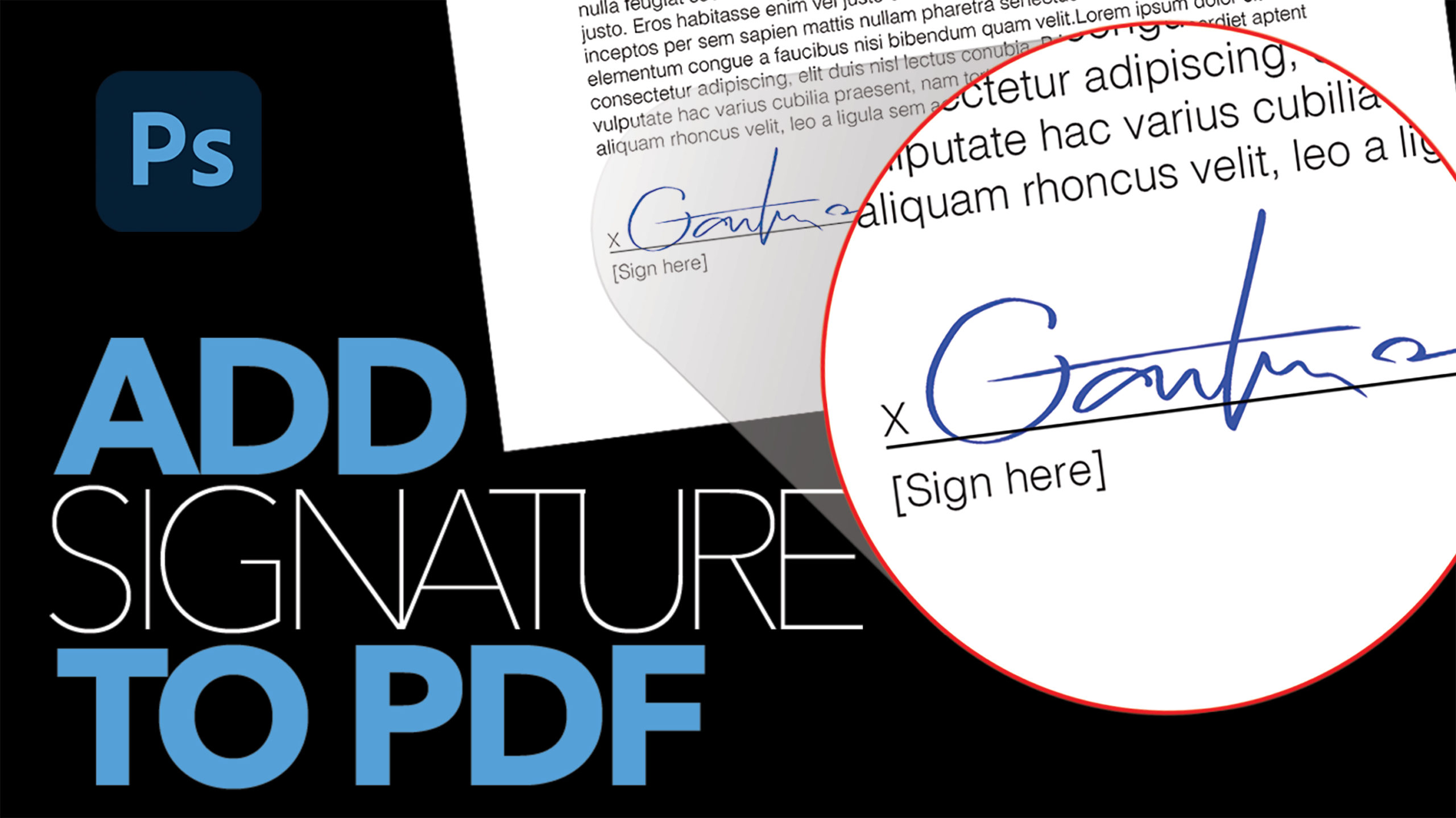Create a Favicon in Photoshop for Your WordPress Website

by Vince DePinto
In this video, we will learn how to create a favicon(browser icon) for your WordPress website in Photoshop.
We are going to create a PNG image, one of the most common formats for favicons, and save it for the web as an upload-ready icon for you to use. The process of creating a favicon is very easy, but it has some important rules as well. Let’s learn about them, and create a simple but nice favicon for your WordPress website.
Hope you like this video and learn something interesting today!
Timestamps:
0:30 Use Logo to Create a Favicon in PNG Format
3:31 Use Business Name to Create a Favicon
Related Videos:
Create PNGs in Photoshop for Your WordPress Website
https://youtu.be/O-Vlm0LPyCM
How to Quickly Convert A JPEG Into A High Quality PNG in Photoshop
https://youtu.be/oZpEbhq_oAg
How to Change the Color of a Logo/Graphic in Photoshop
https://youtu.be/9pArR32bGcI
Sample Images Used in this Tutorial