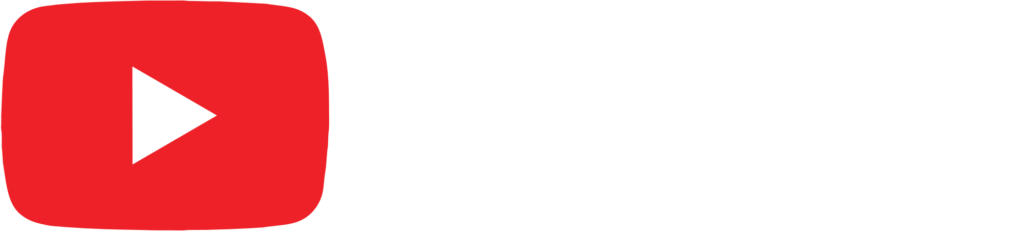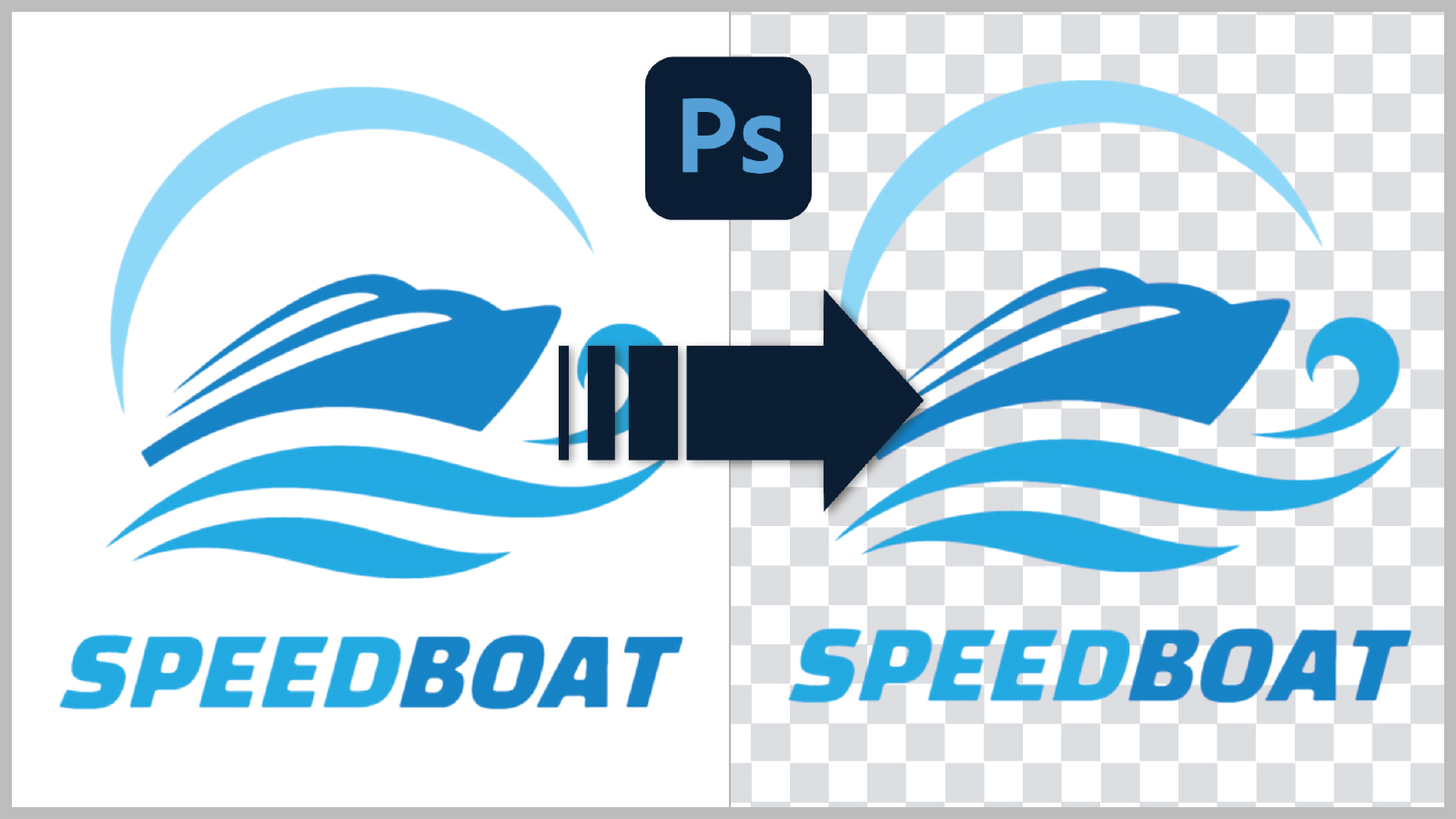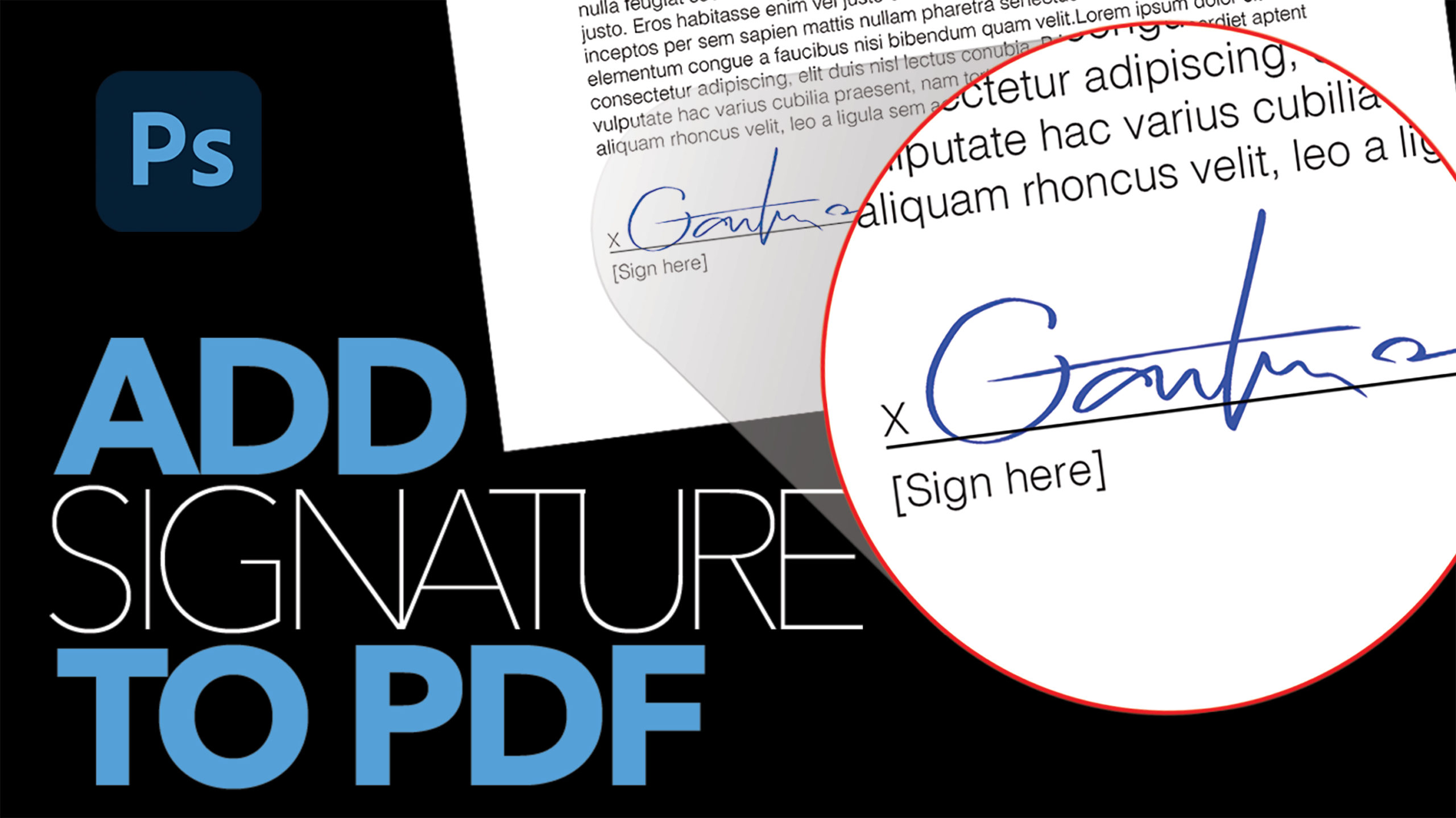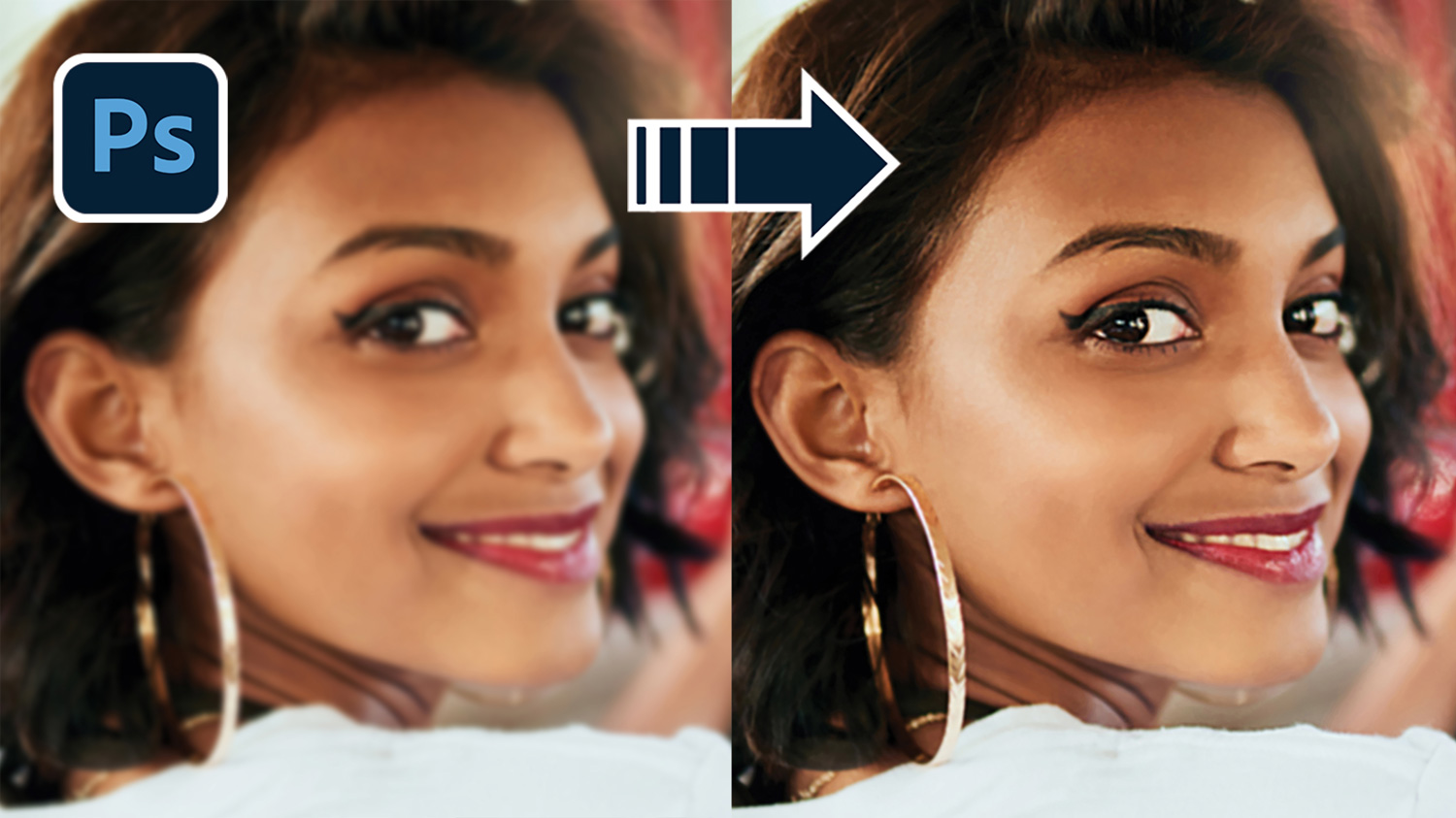
Convert Low Resolution Graphic to High Resolution in Photoshop

by Vince DePinto
Another very useful Photoshop technique that we will use a lot in graphic design. In this video, we will be learning a very simply way to convert a low resolution graphic, such as a JPEG logo, to a high resolution one. We can also convert it to a vector art that we can transform and edit in almost all Adobe software.
First step is to turn your image into a grayscale image, and enlarge the image size. This step is the foundation of converting a low-res image to a high-res image.
Second step is to use Channels to select the graphic. With a nice selection of our graphic, we are ready to convert it to high resolution image.
Final step is to bring back the original color of the graphic. And there you go! Enjoy the beautiful result.
Hope you learn something new in this video.
Related Videos:
How to Quickly Convert A JPEG Into A High Quality PNG in Photoshop https://youtu.be/oZpEbhq_oAg
Fix and Sharpen a Blurry Photo in Photoshop
https://youtu.be/FseV-nmIoe0
How to Change the Color of a Logo/Graphic in Photoshop https://youtu.be/9pArR32bGcI