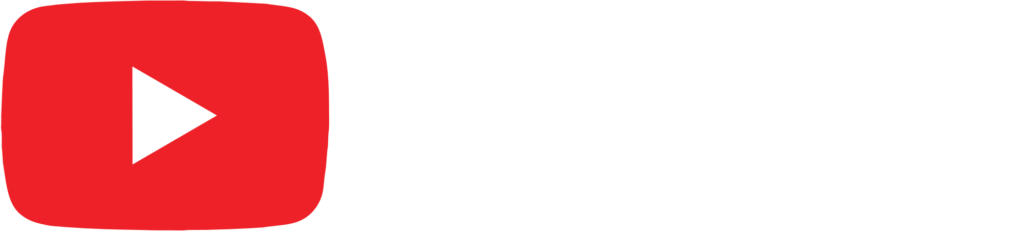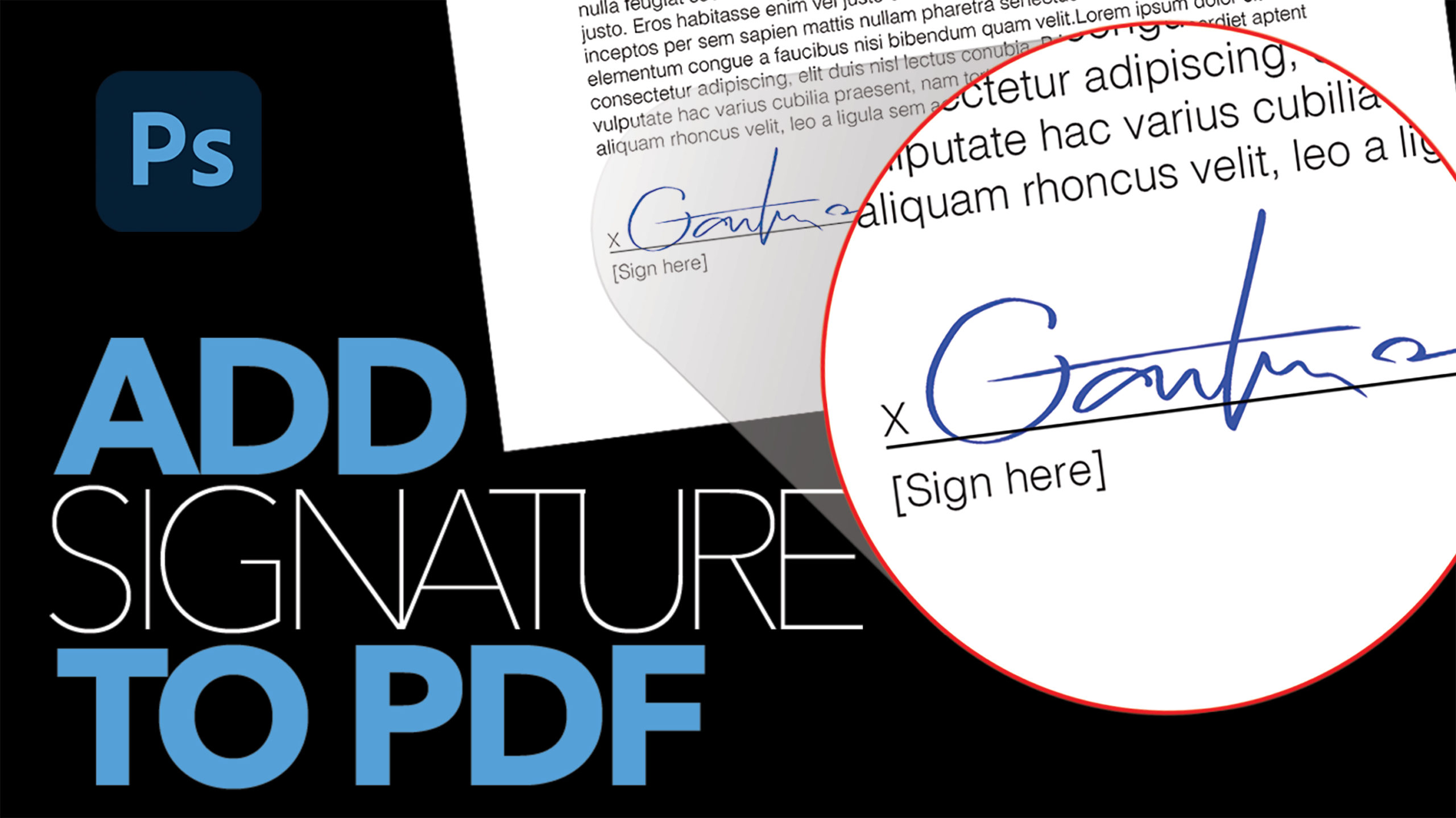Blend Subject with New Background in Photoshop | Image Compositing

by Vince DePinto
We will be learning two simple ways of blending a subject into a new background and capturing the colors and lighting to make the subject look natural in Photoshop.
Some basic concepts of image compositing will be introduced in this video, such as lighting angle and perspective. We will also use the Gradient Tool quite often to help us adjust lighting and shadows. And of course, Levels, Curves, and Gaussian Blur are among our most favorite fundamentals.
Hope you enjoy this video and learn something new today.
Timestamps:
0:26 Place Subject on New Background with Original Shadow
7:48 Two Ways to Match Background Colors
13:54 Use Gaussian Blue to Soften Subject’s Edges
15:15 Use Curves to Adjust Subject’s Darks and Lights
19:05 Match shadows and Finalize Image Compositing
Related Videos: Introduction to Pen Tool:
https://www.youtube.com/watch?v=OGa3J…
Blend a Graphic onto Any Objects in Photoshop
https://youtu.be/o-7TzltqD2w
Blend Your Logo onto a Shirt Realistically in Photoshop
https://youtu.be/vCYN8Uep-Zo
Sample Images Used in this Tutorial