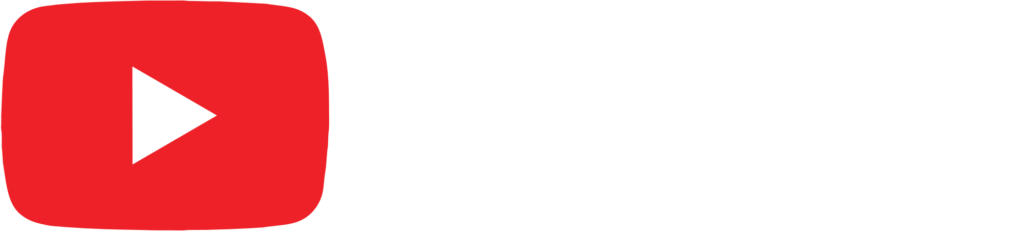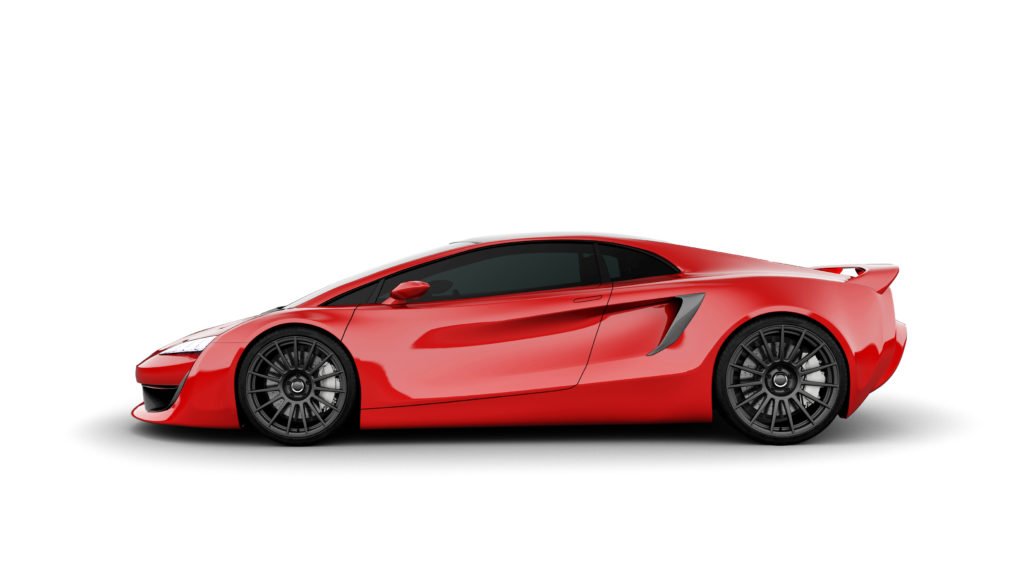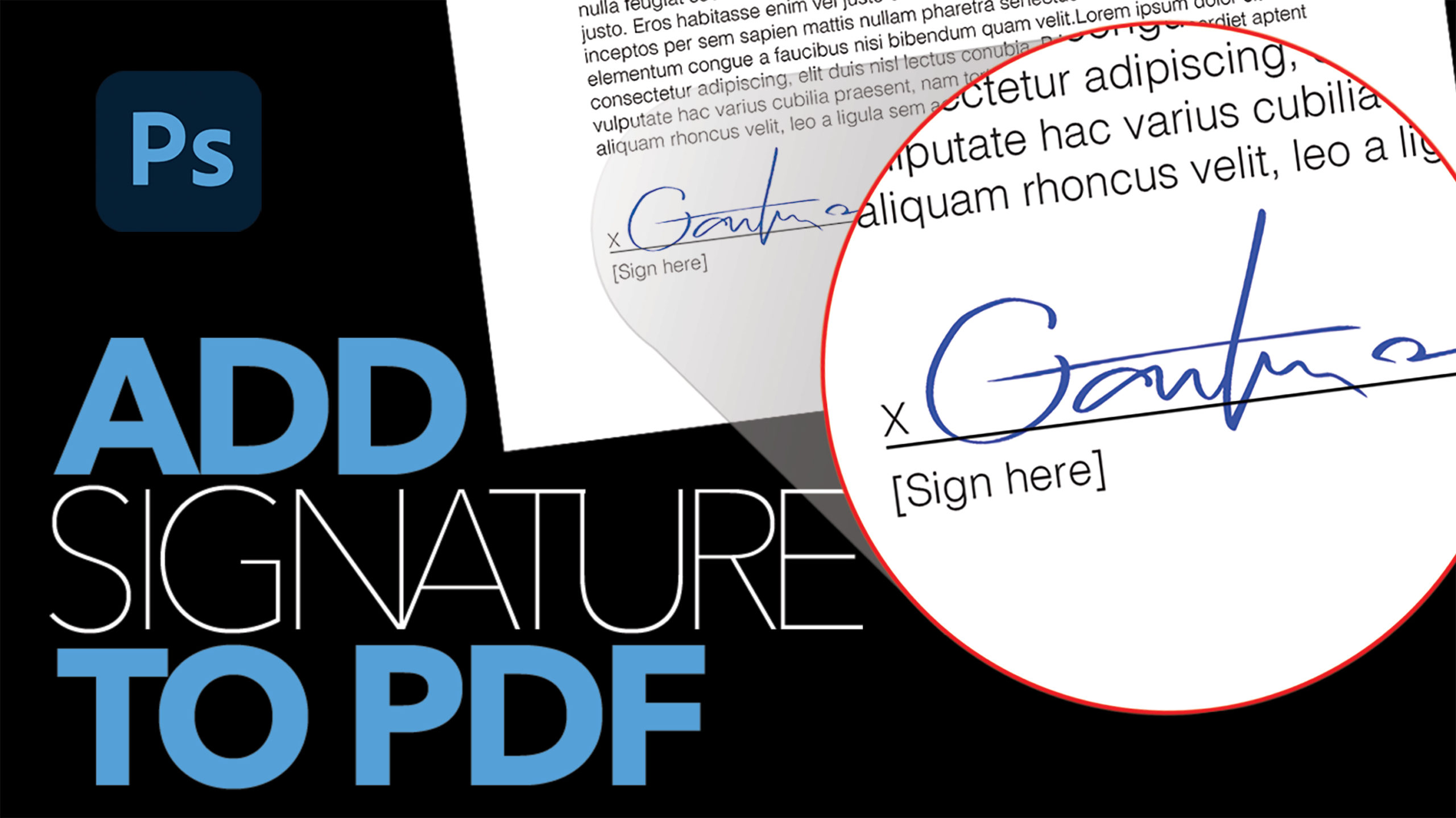5 Frames Basic Animated GIF Photoshop Tutorial

by Vince DePinto
We will learn the concept and basics of creating an animated GIF file in this Photoshop tutorial.
As a unique image format, a GIF image is shown like a mini movie that flips through a series of images. And because of that, we can easily generate an animated GIF file using just JPEG images in Photoshop.
I hope you find this video fun to watch and learn something new today!
Timestamps:
0:25 Prepare 5 Images for the GIF File
4:48 Process of Creating the GIF File
Related Videos:
Change Color of Clothes to Any Color in Photoshop
https://youtu.be/S4ovejgJqRY
How to Change the Color of a Logo/Graphic in Photoshop
https://youtu.be/9pArR32bGcI
Sample Images Used in this Tutorial
Share
Share on facebook
Share on twitter
Share on linkedin